Update: I have updated this method twice since writing this article, but am leaving it around as it’s a good example of Quicksilver triggers and simple Mail.app Applescript. The current best way to do this is described in my most recent article.
My setup is pretty straightforward, Mail.app speaking IMAP to our company Zimbra server.
I wanted to do Inbox Zero because I was sick of losing track of things in the backlog, trying to be clever with flags and “mark as unread”, etc.
My workflow now is to process my inbox down to zero, pulling the information I need to take actions on out with this omnifocus technique.
However, when I’ve processed a message, I don’t want to trash it. I needed a way to archive them for later searching. So, I applescripted it.
I created this script in the script editor:
tell application "Mail"
set theSelectedMessages to selection
set myAccount to "zimbra"
set myMailbox to "Archive"
repeat with theMessage in theSelectedMessages
move theMessage to mailbox myMailbox of account myAccount
end repeat
end tell
then placed it into the ~/Library/Application Support/Quicksilver/Scripts directory.
I refreshed the catalog, then headed to the triggers view.
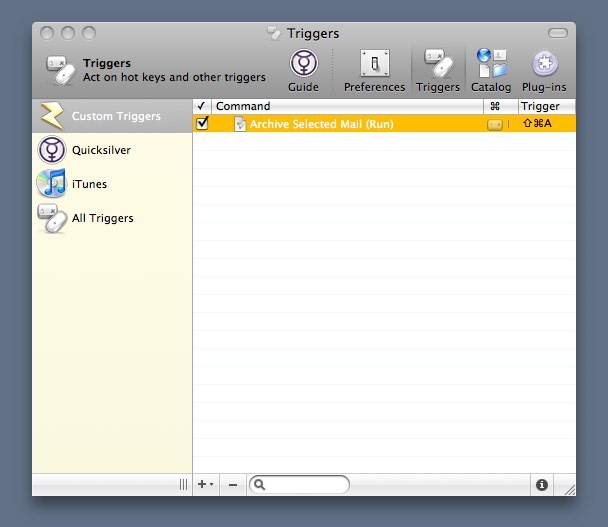
So, after processing a bunch of mail, I can select them all with ?-A, or just pick the ones I want normally (clicking, Shift-clicking, or ?-clicking).
Then I Shift-?-A, and boom, they get moved to my /Archive folder, where they sit, ready for me to search them if I need to. I do still delete messages that I’m really quite sure I won’t be needing again.
