I’ve recently been practicing some songs on my guitar, trying to get them just right. The problem’s been that, especially with a song like the one in the screenshots I’ve included in this, the beat is pretty quick. When you’re learning it and either trying to hear the notes, or play along with tab, music, or chords – you can get left behind.
Cool, so how to slow it down? On a Mac, it’s pretty easy. I’m assuming you’ve got the song in iTunes. (This works if you bought the track from the iTunes store or from any other source that iTunes will play.)
Step one, find the song, right-click (or control-click) it, and click “Show in Finder”.
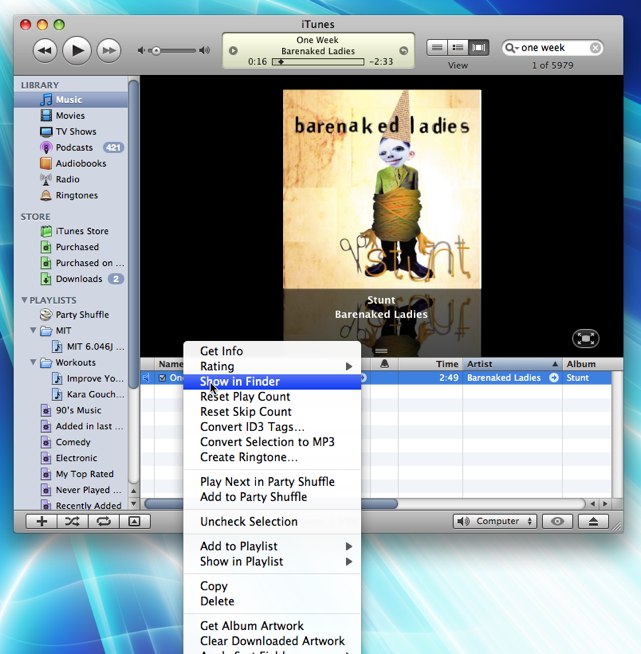
Step two, right-click (or control-click) the file and open in Quicktime Player.
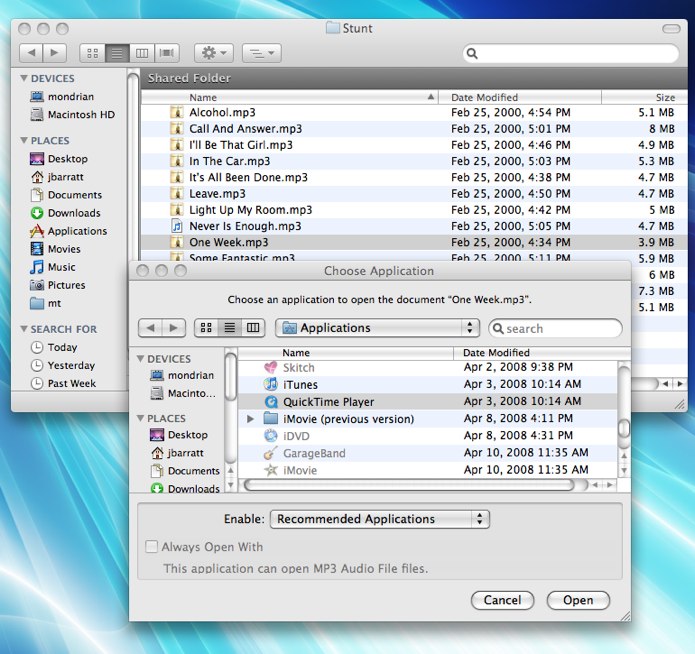
Step 3, open up the AV Controls Menu:

Step 4, tweak away and learn the song!
I find the playback rate especially useful – start out at 1/2 speed, and work your way up to 3/4, 7/8, then full speed, and if you really want to practice, 1.5 speed or double-speed! Also, the mixer’s not the most incredible thing, but if you’re trying to learn bass (as I have been) you can kill off the treble and throw the balance to one side, so you can listen to yourself play with the other ear and mute as much of the “rest of the song” as possible.
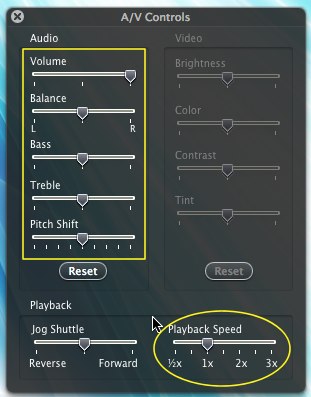
I also use the A/V Controls menu to watch a lot of educational/documentary movies and screencasts – ones where the content is king and the pacing is not so important (as would be the case in a “theatrical” style film.) I can get almost to double-speed and that’s a great way to absorb a lot of the technical google videos. You can always slow it down again if you’re having trouble keeping up with something.
